Il se peut donc que les informations qu'il fournit ne soient plus totalement exactes.
I transferred the rights of this plugin (in April, 2016). Please, follow the links below to visit the official documentation.
Detect Adblock and nofity users. Help to block adblock (eg: Adblock Plus) and increase your ad revenue.
Adblock Notify is a very easy to use plugin with get around options and a lot of settings. A smart dashboard widget with counter & statistics is included!
Plugin Capabilities
- Detect adBlocker (eg Adblock Plus)
- Random selectors and files name to prevent adblock to block the plugin
- Custom notification message with jQuery Popup (Reveal by ZURB) or Javascript redirect
- Replace blocked ads by custom message
- Three available options to notify your users
- Help you increase your ads income with a passive approach
- Responsive design friendly
- Enqueue scripts & CSS files only when necessary
- Fully integrated in your theme design
- User Friendly
- Many design options & custom CSS available
- Smooth admin panel for an easy and fast setup (thanks to Titan Framework)
- Statistics on you WordPress Dashboard
- Show you how many visitors deactivate their ad blocker after reading your custom messages
- Follow WordPress best practices
- Support for all kind of ads, included asynchronous
- Support Images, shortcodes and more (eg: PayPal donate button)
- Use cookie for a better user UI
- Cross browser detection
- Remove settings from database on plugin uninstall
Please ask for help or report bugs if anything goes wrong. It is the best way to make the community benefit!
DOWNLOAD PLUGIN
WordPress requirement
- WordPress 3.7+ (not tested on above versions, but should works)
Warning
- Your server configuration needs to allow allow_url_fopen (see PHP.ini – allow_url_fopen=On) or at least CURL (fallback)
- Your “/uploads” directory needs to be CHMOD to 0664 (Don’t worry, it is the default CHMOD)
- May not work properly with cache system (depend on parameters)
- Need your visitors to have Javascript activated (“no js” option included)
Getting started
- Upload and activate the plugin
- Click on the “Adblock Notify” menu
- Follow instructions, every option is documented 😉
How the plugin works
You can notify users with an activated Adblocker software by THREE ways !
- A pretty cool and lightweight Modal Box with a custom content : the COMPLIANT solution
- A simple redirection to the page of your choice : the AGRESSIVE solution
- A custom alternative message where your hidden ads would normally appear : the TRANSPARENT solution
Only one of the two first options can be activated at the same time. The third one is standalone and can be setting up independently.
You can easily switch between them without losing your options.
Adblock Notify nativally uses cookies for a better user experience and a less intrusive browsing of your site. It means visitors will see the Modal Box only once or be redirected to your custom page once.
You can deactivate them, however if your visitor has an activated adblocker software they will see a modal box or get a redirection on every visited page.
Adblock Notify Stats widget is available on your admin dashboard (if not visible, go to the top menu and visit “Screen Options”).
Alternative Message
You can insert a custom message where your hidden ads would normally appear by clonning orignal ads div containers.
Note: Some minimal HTML knowledge is required to set up this functionality.
What does “Clone ad container” mean?
It means you can ask Adblock Notify Plugin to copy the CSS properties of the element that contains your ad to a new element which will not be hidden by an adblocker software. With this process, your design should not break.
The new element will be the same type (DIV,SPAN,etc.) as its source, and will have the .an-alternative class.
Available options are:
- Custom Mode: Will try to catch all the CSS rules defined in your theme files, and let you choose which ones to keep (see Custom Mode CSS properties).
- Soft Mode (Recommended): Will try to catch all the CSS rules defined in your theme files, and add them to the new created element. If the browser does not support this feature, it will try Hard Mode fetching.
- Hard Mode: Will try to fetch all the elements CSS rules based on browser CSS compilation (not reading directly in your CSS files). This option may add a lot of inline CSS rules to your newly created element.
This feature is performed through Javascript (+jQuery) and is 95% functional on all modern browser even on IE8+. For the 5% left, the plugin will drop potential JS errors and insert .an-alternative div.
Tested and works great on Chrome, Firefox, Safari, Opera, IE8+
What’s appended if I don’t turn on this option?
The plugin will append a new “clean” DIV element with .an-alternative class just before the advert container. You can add your own custom rules with the Custom CSS field.
Stats Widget (WordPress Dashboard Widget)
This widget display total pages views and total pages views with an adblocker software activated. It also display how many visitors deactivate their ad blocker after reading your custom messages.
It display the data within cool donuts charts for a quick understanding.
The line chart gives you the past week history.
Supported languages
- English [en_US]
- French [fr_FR]
- Serbian [sr_RS] – Thanks to Ogi Djuraskovic – firstsiteguide.com
- Russian [ru_Ru] – Thanks to Ivanka
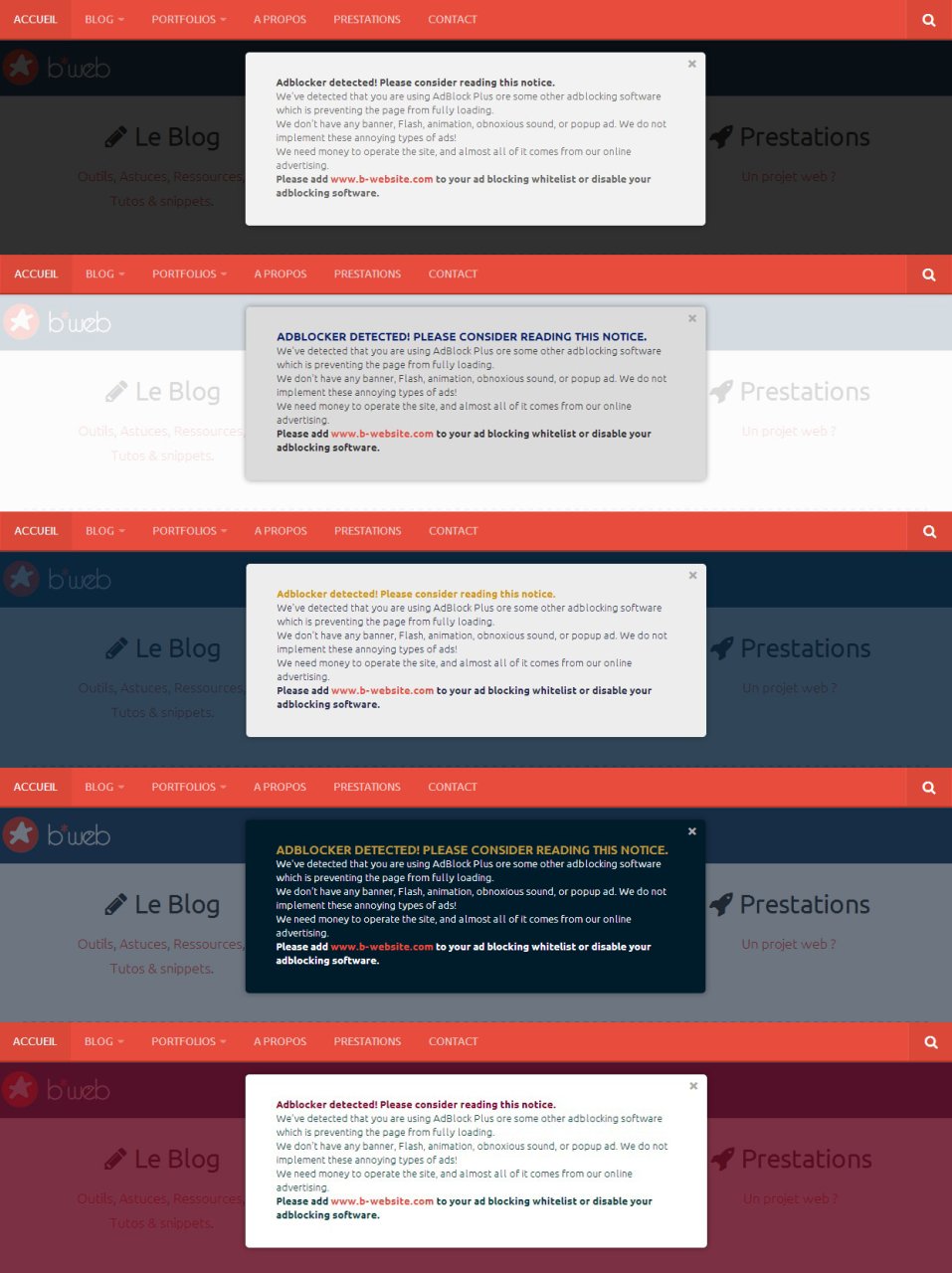





It worked like a breeze! Thanks a lot!
Hey!
Thanks for the feedback. If you like it, please review it on wordpress.org.
Best,
Work perfectly on my site!
Thanks!
I do not remember, I do not check my whole site so much often.
I have notice on bottom of my blog
Notice: Undefined index: anCookie in /home/dzookyeu/public_html/wp-content/plugins/adblock-notify-by-bweb/adblock-notify-functions.php on line 107Since last update? Or you get it before?
This plugin not work anymore after Anti-Adblock Killer update kill my blog : www.ketubanjiwa.com, anyone knows how to block Anti-Adblock Killer ?
Yeah it was caused by ADP, so I must it disabled for my pages.
After clean up of my cache it’s still same.
i67.tinypic.com/wraxhv.png
Does not help.
I’ve tried disable and enable plugin and it is still as screen in my previous comment
I did not ask you to disable and enable the plugin but to disable your adblocking software (eg: Adblock Plus).
Notify stats in dashboard is not working correctly. I tested it on more sites with WP 4.4.1
Hello,
What a constructive comment… how can I help if you only say that !?
It works well for me, 4.4.1 was a minor update to fix some issues on the core. Empty your browser cache and let me know.
Best,
I’m sure adblock is enable in your admin area… disable it and it’ll work.
My popup box doesn’t seem to work. it just showed on the bottom of the page? Any suggestions?
Hi Ryan,
It seems to be solved.
Best,
Bonjour,
Voyant que vous cherchez des avis concernant l’utilisation de votre plugin sur des sites utilisant ssl, je me permet de laisser un commentaire.
Sur mon site (actu-moteurs.com), le popup n’apparaît pas.
Auriez-vous une idée du problème?
Bien à vous,
Nathan.
Bonjour Nathan,
En effet, votre retour m’intéresse. Cependant, je ne suis pas sûr que le SSL soit le problème car je vois que vous avez des erreurs JS. C’est peut-être tout simplement la raison pour laquelle le plugin ne fonctionne pas.
Bonne fin de journée.
Need help with the Alternative Message. I enabled it but it somehow does not show the message where the ads are hidden.
Hi AJ,
I think you could use the following selectors; #text-2, .googlepublisherpluginad
This is all i see
goo.gl/photo…xYooBf5Uv5
So you have an error, and it doesn’t seems to be related to adblock notify.
Sorry I can’t help on that.
i Cant edit messesger. Please help me.
goo.gl/photo…mjJf6dCtW8
goo.gl/photo…GvXjq2ais5
Inspect your page in Chrome with Right Click + inspect element. Then go to the console tab and copy/past here what you see.
I thing this is due to a javascript error in your admin area.
Thanks Brice. I’m using Jetpack for view analytics, but they are pretty much on par with Google Analytics. The admin views are pretty insignificant in respect to total traffic – probably half a percent at most. Is there a way to have the plugin load earlier so that views/adblocks are calculated without a total page load?
Hi Brice – I’ve had this running a couple of days but the view stats are very different to the standard WordPress stats. It’s reporting only 1% of the views, so I’m concerned that the Adblock percentages aren’t accurate.
I’ve just followed the standard install so no real configuration changes. Is there anything else I should look at to try and have it report accurately?
Thanks.
Hi Simon,
What are the “standards WordPress stats” you are talking about ?
Adblock Notify stats are based on fully loaded page only, that may be a cause of a thin gap, but not a so big one.
Another important point is that Adblock Notify does not logged the superadmin page’s views.
Amazing, easy and reliable, definitely donating money to this plugin 🙂
it not works any more
for website blocked by filter
i tried it (with two website same config, cloudflare..)in one it works (new domain) in the second no)
i used random selector edit new text, Disable Rocket Loader on CloudFlare..)
Did you try to flush your WP cache after re-generating the random selector ?
Can you provide your URL ?
Is there way to display message like in Non-Wordpress website? i was try to find a code like this to display inline popup message to the user who has enable the adblocker, but no luck.
Thanks,
Thanks for info, finally I found solution.
>>> Disable Rocket Loader on CloudFlare
Thanks for answer I see stats but it is not working on my blog
I cant see any messages or redirects 🙁
It looks like your scripts are not includes properly in your theme. Adevertissement.js is not blocked by the adblocker because it URL is pass as data-rocketsrc and not as a conventional script src. Plus, script type is text/rocketscript and not text/javascript which may cause the issue.
Hello,
it’s possibility to add feature to not track admin or logged users?
Hi Dzooky,
Admin users are already excluded from statistics, but logged in users with another role are tracked.
Select an Element to Hide on ABP easily over rules this..
I don’t understand why you post this comment ? Is that a question ? Did you try the plugin ? Do you notice that a random selector is generated to prevent this kind of things ?
+ The aim of this plugin is not to block acces to a web page, but to notify users that they are killing the site they are reading.
Working perfectly on my web site.
Installation and configuration in 2 min.
A very good plugin !