Il se peut donc que les informations qu'il fournit ne soient plus totalement exactes.
This tiny plugin re-adds the Editor text underline & text justify buttons in the WYSIWYG removed in WordPress 4.7. It works well with the Classic Editor plugin, Advanced Custom Fields (Free & Pro) and is also compatible with the Gutenberg’s “Classic” bloc.
Why this plugin ?
In WordPress 4.7, the core developper team decided to make various changes in the editor (TinyMce WYSIWYG), including removing the underline and justify buttons and rearranging some of the toolbar buttons.
Here is the topic annoucing this on Make WordPress Core
The underline and justify buttons have been removed from the bottom row. Underlining is a bad practice as readers can confuse it with links (bad accessibility), and it does not insert a semantic element. Justifying has uneven browser implementation, and in many cases is bad for readability.
You still can justify and underline text without this plugin by using the following keyboard shortcude :
- Select the Text which will be Justified, then press: SHIFT + ALT + J
- SeIect the Text which wiII be underIined Press: CTRL + U
If you don’t want to change the way you edit your content and/or don’t want to confuse your customers with a new contribution interface, this simple and lightweight plugin will set the editor style back to its previous state.
You may change the Editor style from the Writing option page.
Just go to Settings -> Writing and you’ll find a new select dropdown with the options described below.
4 options are available for the Editor style :
- Without underline & justify buttons
- Default – Re-add underline & justify buttons
- Re-add justify only
Please note, the previous option “Re-add underline & justify + rearrange” has been deprecated in 0.2 (sept. 2018) as it causes conflicts with the new Gutenberg editor. This option automatically switches to “Re-add underline & justify buttons” from now on.
Installation
- Upload and activate the plugin (or install it through the WP admin console)
- Go to Settings -> Writing and select the option you want under “Editor style”.
- That’s it, it is ready to use!
Languages
The plugin includes just a few sentences, but you can easily translate them through .MO & .PO files. Currently available languages are:
- English
- French
- Other translation are regularly added on WordPress.org…
Become a translator and send me your translations or use the translate.wordpress.org interface to submit your translations.

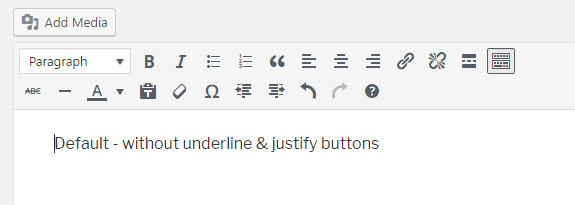



Hi Brice!
love you bro…..
Hi, thank you for the very helpful plugin. Is the plugin GDPR compatible? Does the plugin send any information to an external server?
especially ip-adresse, logs…
Thank you.
Ruediger
Hi,
This plugin does not send any data. It only do what it says : add the old justify and underline buttons.
So yes, it is GRPD compliant.
Sending data outside of a WordPress website is not authorised by WordPress guidelines except if you explicitely approved it.
Regards
Thanks, this is really simple to add justify.
Hmm without justify my post look so mess and not good to read